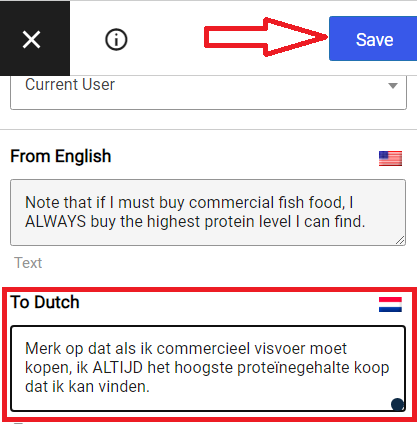1. Open www.mantablog.nl in your browser
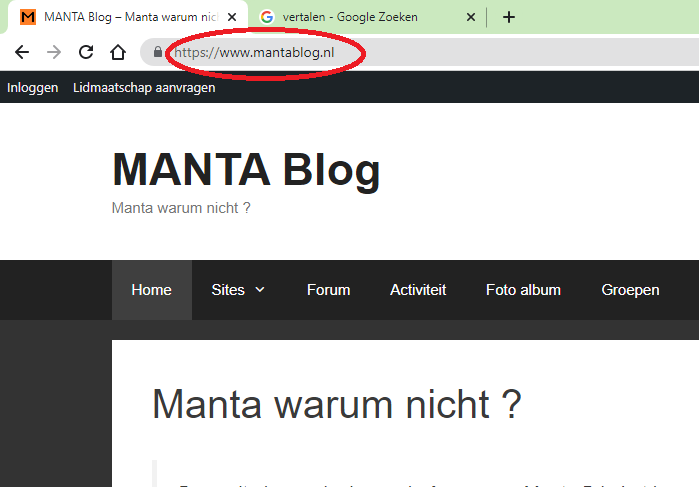
2. Select Aquarium science site
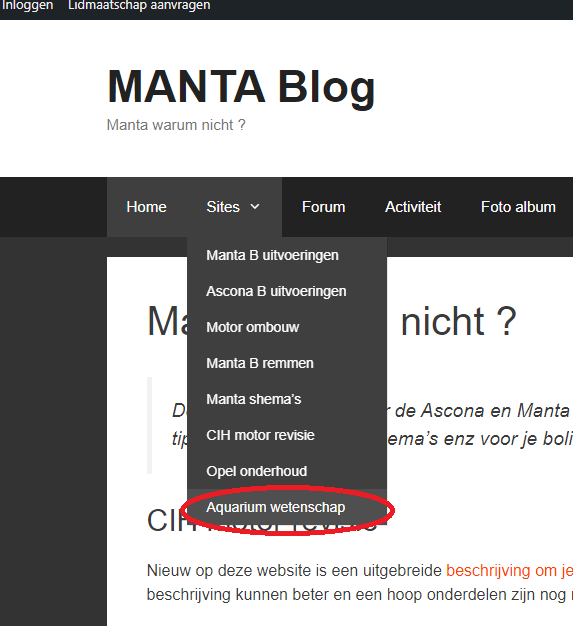
3. Select log in link
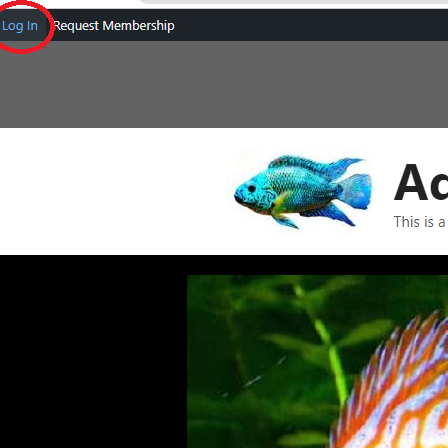
4. Login into your account
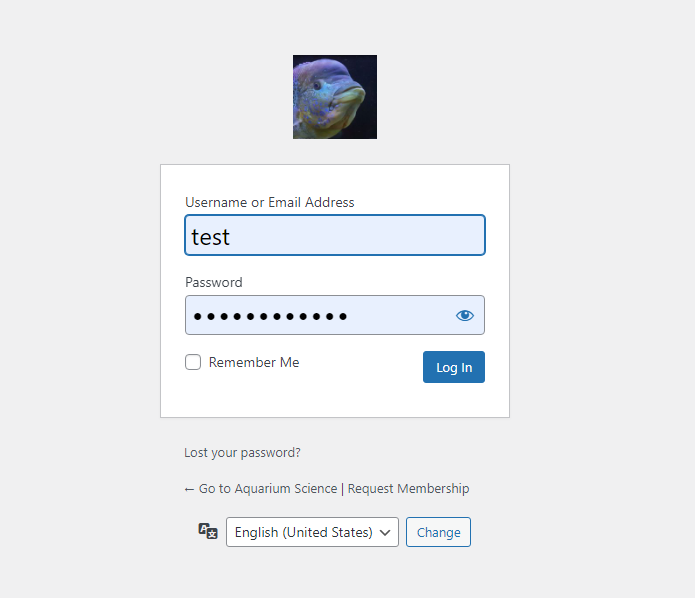
5. Select Dashboard link
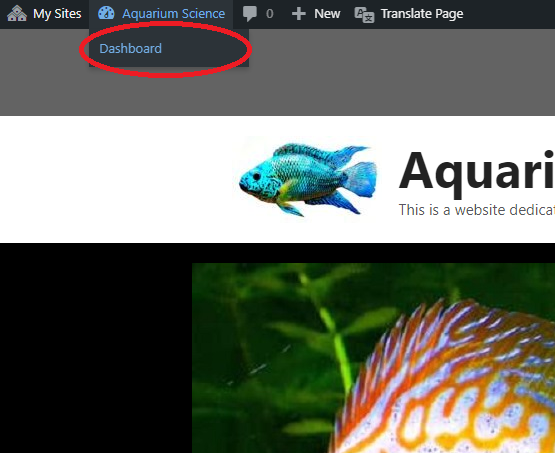
6. Select your name
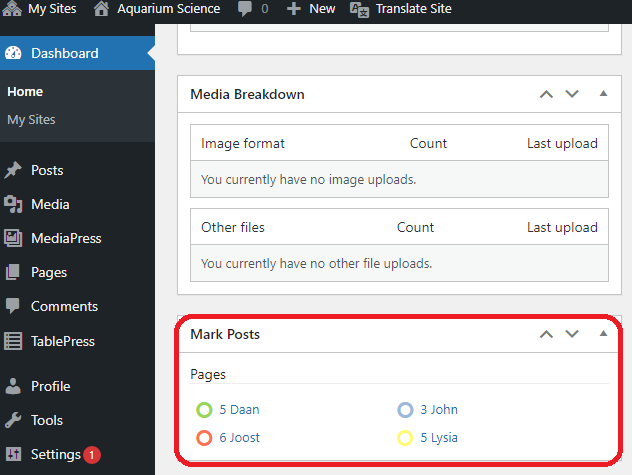
7. Select view
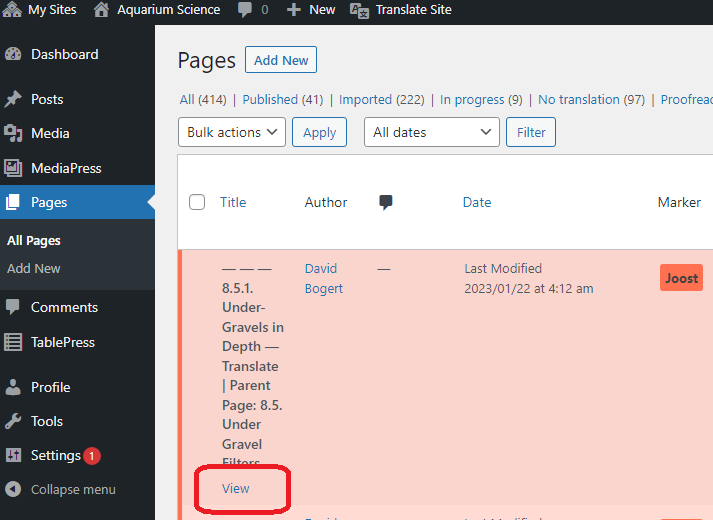
8. Select Translate page
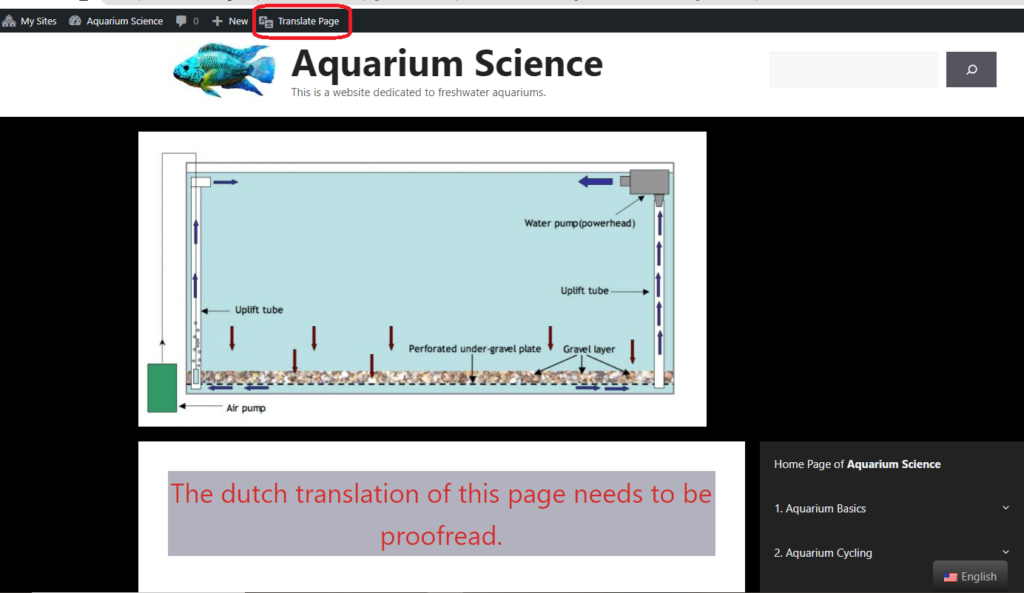
9. Select language Dutch
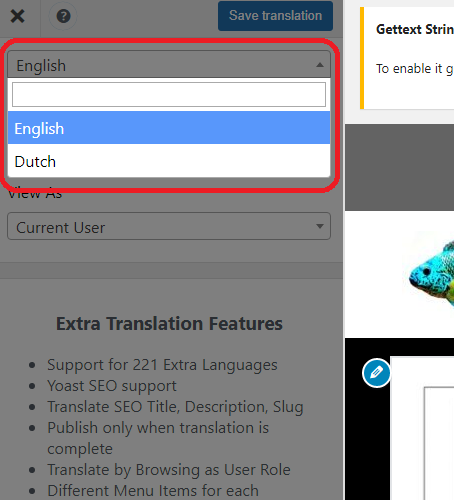
10. Select Translate
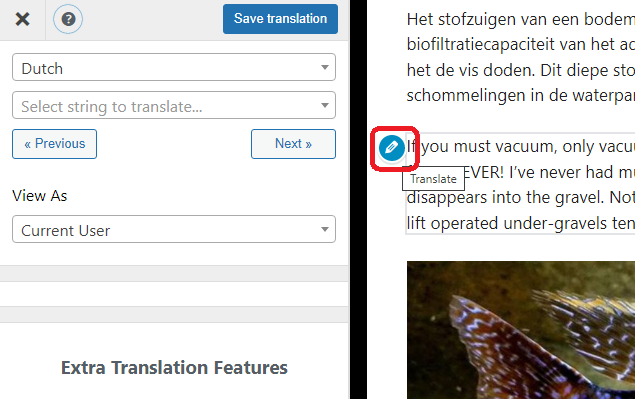
11. Translate the string
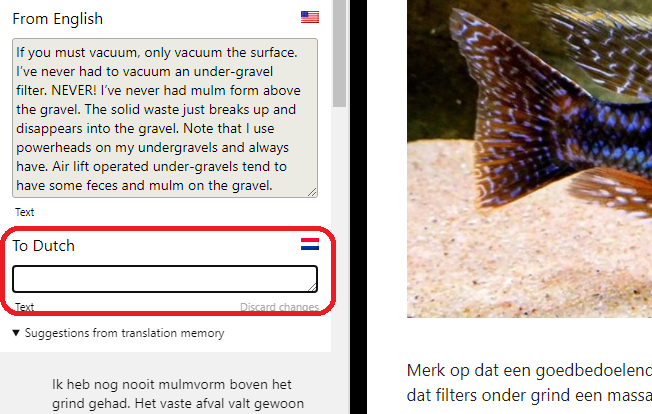
12. Translation memory
Some string you can find in the translation memory
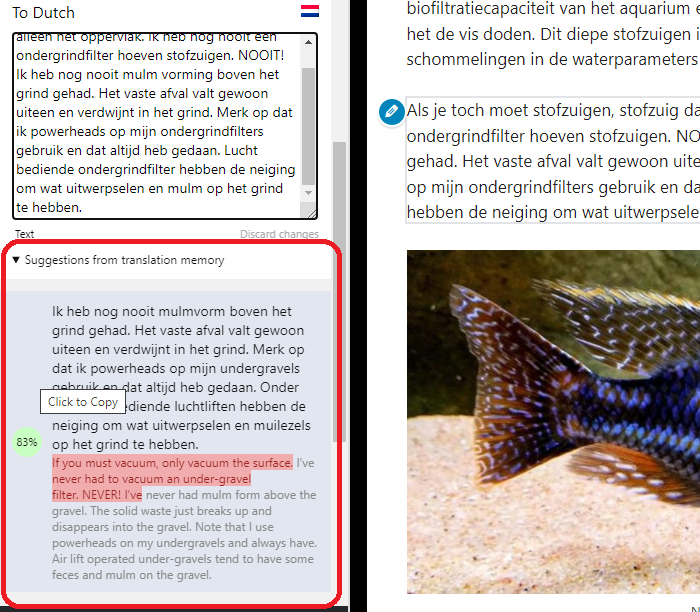
13. Select Save translation
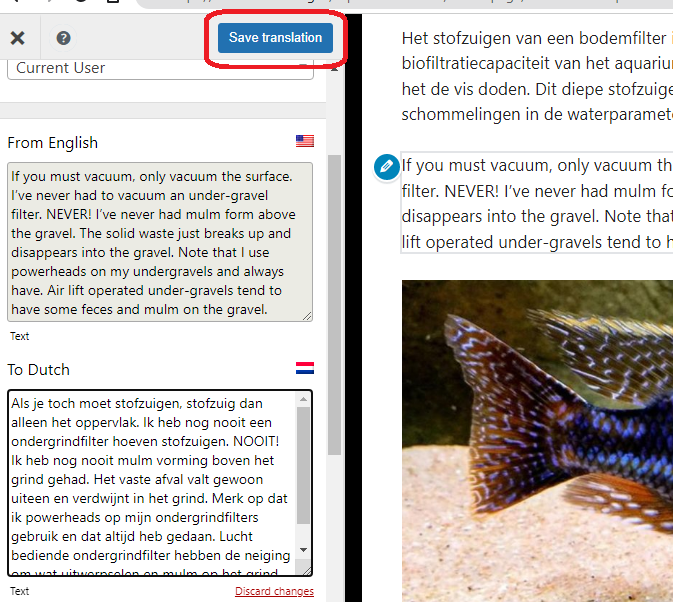
14. Select Translate entire block element
Some paragraph consist of more then 1 string, best practice is to translate as entire block
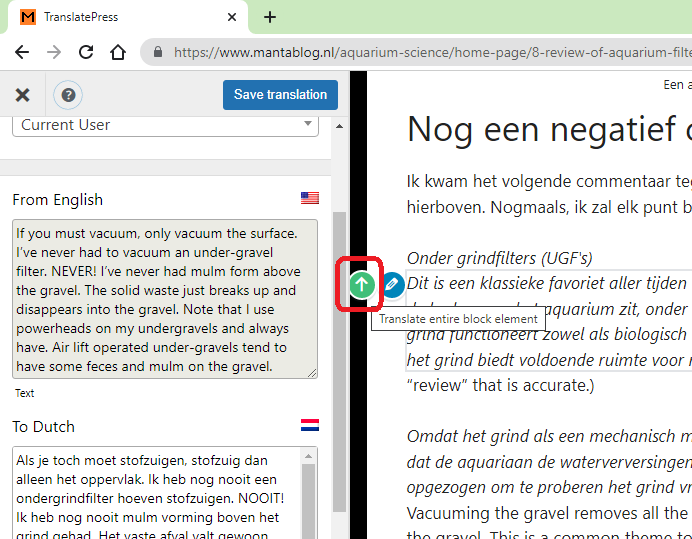
15. Translate fish names
It is possible to “translate” the link also, in english it will link to the english page for dutch you can put in the link to the dutch page.
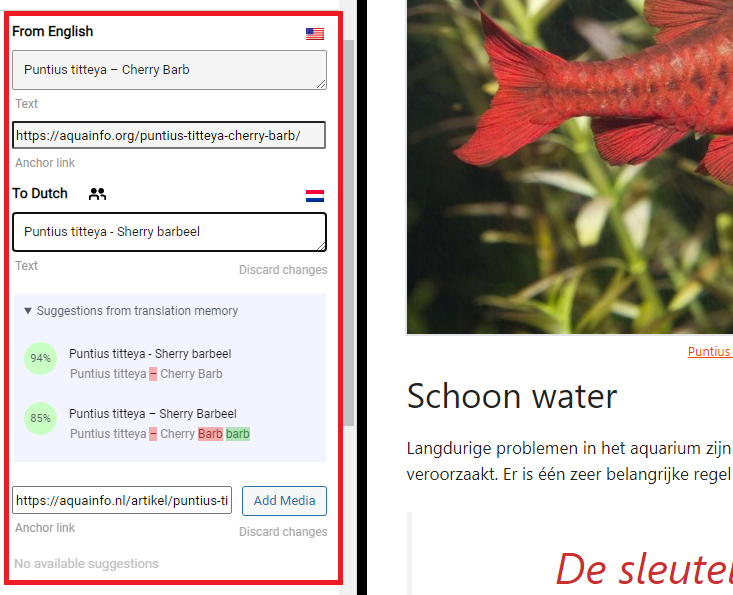
Happy translating!
There several translating service like Google translate, Bing Translator, DeepL.
DeepL gives the best overall results, but still needs sometimes some corrections.
You can use this page to copy the sentence too and copy it back.
Or install the DeepL browser app, so you don’t have to switch pages constantly.
1. Select the sentence to translate
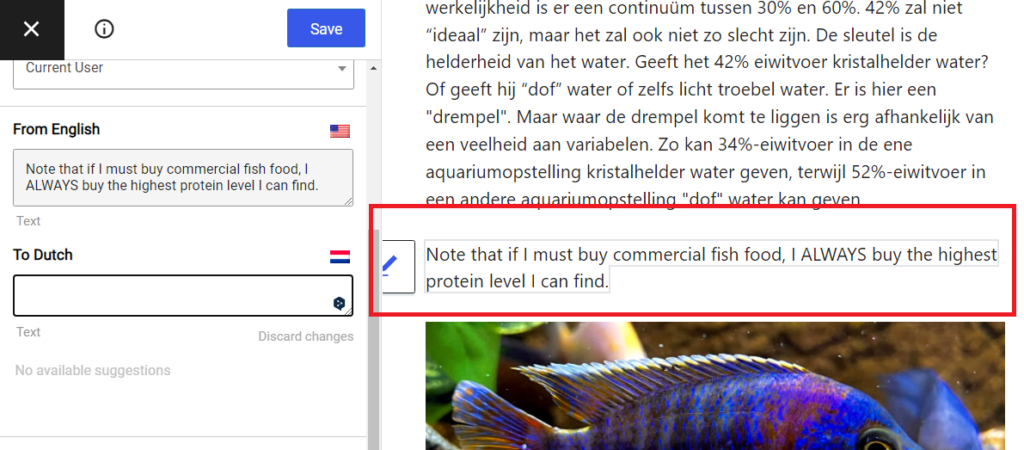
2. Copy the sentence to the translate box
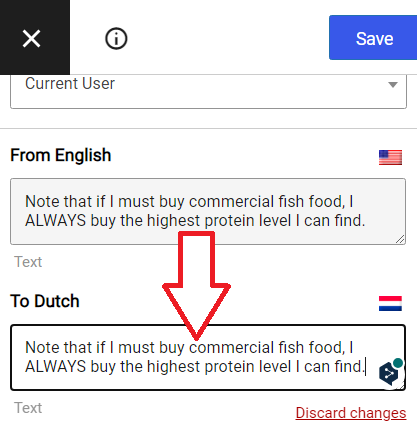
3. Press the “Vertalen button”
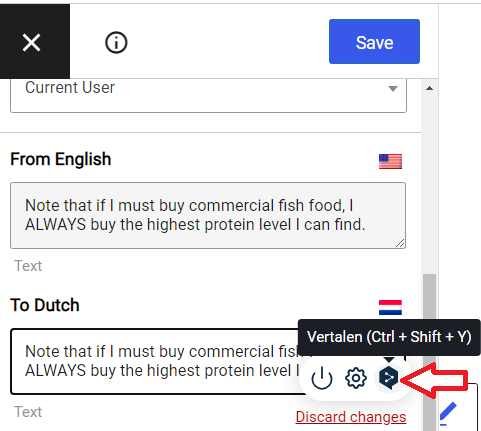
4. Check the translating and save it